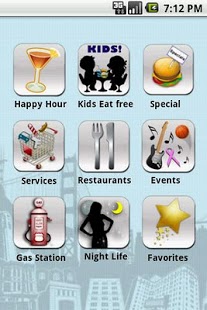MyCity 247 1.2
Paid Version
Publisher Description
Make life easier with this one stop shop to explore your cities restaurants, nightlife, gas stations and movie listings!!!
This easy to use tool will be all you need to find the nearest restaurants and their exclusive deals with a live alert streaming straight from the business.
We have integrated a new technology that will allow you to receive specials on the go. As you pass your favorite restaurants you can receive messages about their current specials or events using your GPS location.
Along with receiving exclusive offers, you can also review more detailed information about the restaurant or bar you are interested in, things such as:
Menu
Events happening throughout the week
Coupons and special offers
Make reservations
Ordering Online through the app
View a short commercial showcasing the business and what it has to offers
Directions using Maps
And much more…
With easy to use icons that give you instant access to the local deals, things like; Kids Eat Free, Happy Hour, Events and Special Coupons. These icons are the GPA (geographical push alert) you will receive when in the area of member restaurants.
States/Cities available for MyCity Specials:
Ohio
-Cleveland area
If you are a restaurant and want your establishment to listed in our app please contact us by email. Check our website MyCity247.net
About MyCity 247
MyCity 247 is a paid app for Android published in the Other list of apps, part of Home & Hobby.
The company that develops MyCity 247 is Michael Gabriel. The latest version released by its developer is 1.2. This app was rated by 1 users of our site and has an average rating of 5.0.
To install MyCity 247 on your Android device, just click the green Continue To App button above to start the installation process. The app is listed on our website since 2012-03-01 and was downloaded 6 times. We have already checked if the download link is safe, however for your own protection we recommend that you scan the downloaded app with your antivirus. Your antivirus may detect the MyCity 247 as malware as malware if the download link to com.mycity247.mycity247 is broken.
How to install MyCity 247 on your Android device:
- Click on the Continue To App button on our website. This will redirect you to Google Play.
- Once the MyCity 247 is shown in the Google Play listing of your Android device, you can start its download and installation. Tap on the Install button located below the search bar and to the right of the app icon.
- A pop-up window with the permissions required by MyCity 247 will be shown. Click on Accept to continue the process.
- MyCity 247 will be downloaded onto your device, displaying a progress. Once the download completes, the installation will start and you'll get a notification after the installation is finished.